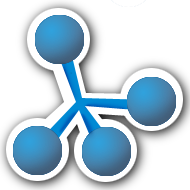
This is the "HOME" button!
As you navigate this sit you will need to come back to this home page often. All links are on this page. The "home" button is the little tetrahedron up in the header before the "mccord - ch301" name. Now you know the secret on how to get back home!

Welcome to Dr. McCord's CH301 Website for Spring 2011
All communication to the class is done via this web site and in class. Please make a habit of always checking HERE first before you send emails with questions about class. The menu above have various pages that provide the information you need for the class.
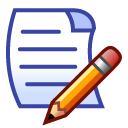
Homework 1 is now available on Quest
You can login to Quest (a link is provided in the menu above) and get started on Homeworks 1 and 2. You can download the pdf of your homework and then enter your answers into Quest. The deadlines for each homework are given in Quest.

Things you need to HAVE for this course...

eBook (Cengage CLEbook)
or Actual
Textbook
Scientific
Calculator
iClicker
Register it
online- NOTICE!

No graphing
calculators
for exams!

Please REGISTER your iClicker
You HAVE to do this! Registering your clicker on Quest does NOT work for this class. You can easily do this in about 1 minute on BlackBoard. Here's how to register your clicker.
After you register, do this... The iclicker number you have WILL eventually rub off and become impossible to read. Do yourself a favor, and do the following 4 things if you can.
- Write your iclicker number in a safe place where you can find it later.
- Write the number ON the iclicker itself.
- Put TAPE over the ID number to protect it from rubbing off.
- If you want your iclicker back after you LOSE it, put your name and a telephone number on it.