
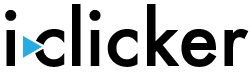
Register your iclicker - it's simple!
Go to the site below (the iClicker web site) and enter your First Name, Last Name, Student ID (use your UTEID), and your Clicker ID which is the number that you find on the BACK of your iClicker (the barcode number). This number also shows up first thing when you turn your iclicker2 remote on. Also note that the clicker ID is in hexadecimal which means only digits 0-9 and letters A-F are used in the ID. You do NOT have to make any payments. Your only cost with iClicker is the cost of the hardware - there is no registration fee.
This link will take you to the iClicker Registration Site.
PLEASE ALSO DO THE FOLLOWING...
At least 1 or 2 iclickers are turned in to our lost and found everyday. Most never
find there owners. Why? There are no names or anything on them. So, do yourself a favor
and WRITE your name on the iclicker - better yet put your name and phone number on it.
Those that do this get their iclickers back really fast 95% of the time. While your at
it, WRITE down that iclicker ID somewhere too - those numbers tend to rub off with
use.