I NOW have a Suggestion Box!
Put in your totally anonymous (or not, up to you) suggestions for this class moving forward into the fall 2020 semester. Easy breezy, nothing to login to. Just Click the blue GO button and go.
Thanks for all the suggestions thus far! Very helpful comments! - thank you.... Dr. McCord

Chemistry MEMES!!!
You asked for them and here they are. All of them in alphabetical order:
Spring 2020 CH304K Chemistry Class Memes
as submitted by about half the class (the other half didn't submit). I put all these in Google Photos so that is where the link will take you.
How to CHECK Your Official Grades
Don't just look in Canvas - it will not be right for over 70% of you for this class. Login to MyUT and then click on the Academics menu. Many new items show up and one of them is "My Grades" - pick that one! See all your grades from UT. Boom! Done!
Final Course GRADES are IN!
I have submitted final letter grades to the registrar. You should be able to see those soon - once they release them. Your next decision is whether to keep the letter grade or change your status to pass/fail or to Q-drop. Read below for that option.
GOOD NEWS!! Our A's made it to 53% of the class! Throw in the A-minus group and we hit 62%. A new record for any McCord class EVER. Woo hoo. The overall average for the whole class was an 86.5!
Deadline for YOU to Change Class to Pass/Fail Status is Friday, 5/29
Use the spreadsheet that I provided below and you'll know your letter grade in the course. You will then need to decide if you want to switch that grade over to Pass/Fail status. Just a reminder that a D- or higher is considered a "pass".
I can NOT make this change for you. You'll will have to find the online procedure making this change which is specific for each college. So go to your college's home webpage and search for the details on how to do this. ALL the colleges recommend consulting with your academic advisor first.
Here is our NEW Online Exam Protocol for the rest of our exams.
Exam 1 Thu 2/13
Exam 2 Tue 4/7
Exam 3 Tue 4/21
Exam 4 Thu 5/7
Final Wed 5/13
Here is the link to the Excel Spreadsheet to Calculate Your Grade showing all 3 Methods of calculation. Replace the scores with your own and see the resulting letter grades possible.
Dr. McCord
Office Hours are now during during classtime (zoom).
Tune in with your questions - type them in via the chat feature.
mccord301@cm.utexas.edu
Jimmy Wadman
Thur 4:30pm - 5:15pm on Zoom
jimmy.wadman@gmail.com
- HW pdfs
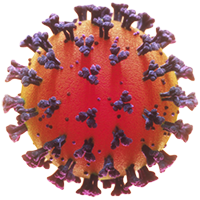 UT's Official Guidance Related to the Coronavirus Disease.
UT's Official Guidance Related to the Coronavirus Disease.
Read this about 
The University has put out the following mandatory guidelines pertaining to zoom meetings like our class and office hours...
Your students must do two things to ensure smooth access to class.
- They must claim their free UT Zoom account by going to utexas.zoom.us and register. This is done by clicking on Sign In. They cannot use any other Zoom account to access your class, including Zoom’s free accounts.
- They must download and register the Zoom app on all their devices (including computers). The Zoom app is available in the Apple App Store and in the Google Play store for Android. The desktop app can be downloaded at utexas.zoom.us by following the Download Client link at bottom of the opening screen, and then downloading Zoom Client for Meetings.
© 2020 · mccord