ALL Final Exam Scores are Available on Canvas
Both 10am and 11am classes: Your final exam score is only available on Canvas and will not be shown in Quest. There is no curve on the final exam so your score is set and will not change. The solutions to the final exam will NOT ever be publicly posted. After grades are turned in to the registrar (Monday), students will be able to make a future appointment to see there exam. This will be no sooner than 5/23.
How to Calculate Your Grade and more...
The best way to calcuate your official grade is to first, get all your "official" scores from Canvas - there are 8 of them. Next, download and open the handy Excel spreadsheet below and put in your 8 values. Boom - your grade is shown. Zero the final score to see the LOWEST possible grade your can make (your safety net grade). Play with the numbers and see the results.
Excel Spreadsheet to Calculate your Overall Grade
clarification: If you skip the final, you will have a zero for the final and that will automatically mean that method 2 is used (only method with 0% on final). You do not have to tell me what you are doing - the zero on the final "tells" me you want method 2.
Your official scores for the semester are in an assignment group in canvas called "official scores". The scores there are the actual scores that I will use to calculate your overall grade in the course. The exam scores should match the ones on Quest + any points you got on the "Special Exam follow up quizzes" (only for exams 1 and 2). There were no adjustments on Exam 3, Exam 4, and the Final Exam. A blank "-" for a score means I haven't uploaded those scores yet (only scores left are final exam scores for the 11am class).
The easiest way to quickly see all these scores is to view your grades in canvas, and then sort by "assignment group". That will be the very first thing listed.
Spring 2016
Exam Schedule
From 7-9 pm on the THURSDAYs listed
Exam 1 Thu 2/11
Exam 2 Thu 3/10
Exam 3 Thu 4/7
Exam 4 Thu 5/5
Final Exams
10am Class: Wed, 5/11 9am-12n, WEL 2.224
11am Class: Sat, 5/14, 9am-12n, UTC 2.112A