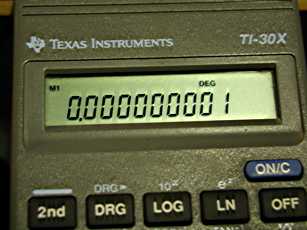
When your calculator is turned on the default setting (unless you've changed it) is for floating point math and display. That means the display will show any number as a decimal number until the display cannot physically show the number, then and only then will the calculator resort to SCI mode automatically. Most scientific calculators have 10-digit displays. This can cause BIG errors (you will MISS a test question) for those who have bad calculator habits. In particular, writing down a number from the calculator display and then re-entering it for further calculation. That can lead to BIG errors (not always, but CAN).. Here's an example of what COULD happen to you if you are not careful.
Divide 1.25x10-7 by 100. What do you get? I can actually do that in my head, the correct answer is 1.25 x 10-9. However, on my calculator, I did it and I got
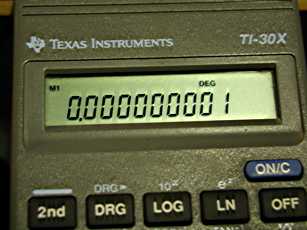
Which if I just copy down somewhere is VERY WRONG. It's actually 20% off and could be as much as 50% off. What's sad (for those of you who cleared the display) is that the valid and accurate number is still in there, it's just that the DISPLAY can't show more than 10 digits. And it will show all it can before resorting to SCI mode when the calculator is in FLOAT mode. As long as I don't clear the display, that number will still work - the "2" and the "5" are still there, you just can't SEE them (try it, now multiply by 10, by 10 again. You'll bring those numbers back on to the display). It will even work if I store the number in a memory location.
It will NEVER work if I write the number down (truncated as shown above) and then re-enter it with a 20% error built in. How can the calculator be right when you clear the display and re-enter a wrong number?