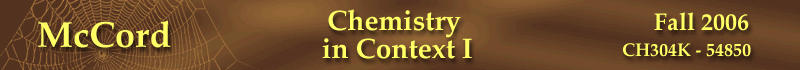Dr. McCord
mccord304k@cm.utexas.edu
MWF 10-11 AM
in WEL 5.239
Aiko Umeda
aiko.umeda@mail.utexas.edu
Mon 8-9 PM
JES
TTh 1-2 PM
WEL 1.300 cubicles
Weekly Reviews
Tuesdays 5-6 PM
WEL 1.316
Exam 1 9/21
Exam 2 10/12
Exam 3 11/9
Exam 4 11/30
Final Thursday, 12/14 2-5 PM
A-M in WEL 2.224
N-Z in HMA
Do NOT use the instructions that came with the clicker!!! DO Login to BlackBoard by going to http://courses.utexas.edu and log in with your UTEID and password. Then, pick out our course, 06F CHEMISTRY IN CONTEXT I (54850). Then choose "Course Tools" from the margin. After the new screen click on "CPS Connection". Now click the button to register your remote. You'll need to know the serial number for the remote. You get this by powering on the remote and keep holding down the power button. The serial number (actually both letters AND numbers) will be displayed on the bottom line of the display - write this down - you MUST get this EXACTLY right. You WILL have to activate the remote's account with CPS also. That costs $13/semester with a $39 cap for your career at UT. You can also just buy the lifetime activation for $35. The activation fee will get you an enrollment code (activation code). You WILL be prompted for that code during the registration process. DO realize that your ONE remote will work with ALL UT classes that use them. You do NOT have to purchase more that one code.